You should use this page as a digital business card. It is there to explain who you are and what your position and work at the University involve.
Please note that for the sake of clarity, the staff profile pages now show information about roles and duties in a new way. Because this information is taken from the University’s personnel database, which is currently under development, some staff members may see inaccuracies on their profile page.
Inaccuracies on Your Profile Page
How Your Profile Page Works
- You can enter and edit the content on your profile page. Only you can edit this content.
- You can edit the content as often as you like, and you should update it at least once a year.
- Much of the information on your profile page is auto-generated from other databases: for example, your title and position, board affiliation, course and degree programme responsibilities, and published research.
- There are guidelines for what you should include in your profile. These are available here and in the profile editing software itself.
Edit Your Profile Page
Write About Your University Role
By actively using the profile page editing software, you can say more about your role at the University and who you are. There is a great deal of information that you can use on your profile page that can be retrieved from other databases.
When you write your profile, remember to:
- write in the first person (I), not the third person (he/she)
- use plain language: write precisely, simply and comprehensibly. Do not use acronyms/abbreviations and avoid jargon.
- write for the reader! What would a visitor to your profile page find interesting about you? Of all of the work you do at the University, what is the most important?
- consider formatting. For example, use italics for book titles. Do not use italics to emphasise words. Use bold text instead.
- provide links when necessary. Links should be self-explanatory and should inform the reader where the link will take them: for example, “Read more about my doctoral defence on the Uppsala University website”.
- check that all links are up-to-date and connect to the intended webpage.
Profile Picture
You can include your photograph on your profile page. The photo should show you looking into the camera. It should be in landscape format with a white background. Remember that this photograph is likely to be used in other official contexts.
Do you want a new photograph?
- Contact university photographer Anders Gårdestig, aga@du.se, to book a time.
- After your photograph has been taken, you will receive several different poses by email. Choose one and send it to support@du.se. They will upload it to your profile page.
- Approve the use of your photo by going to the profile page editing software and clicking on “Visa bild" (show picture).
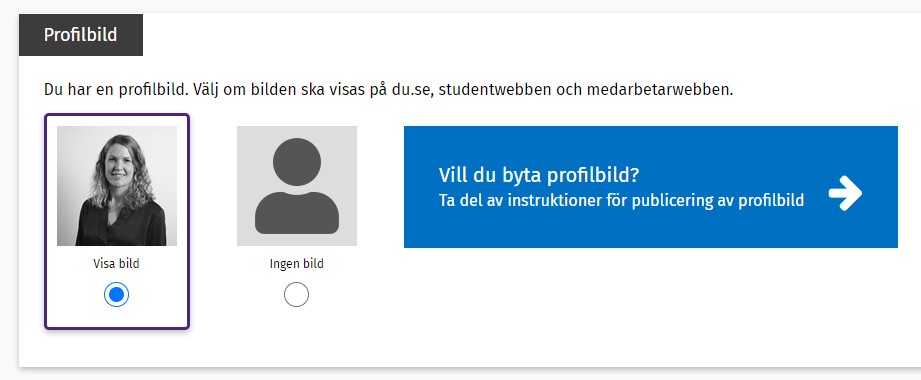
Let Others Inspire You
See how your colleagues have written their profile pages.
To view profiles that have been written in English, go to the selected profile page and click on “In English” in the upper right-hand corner.
Schools
- Tarja Alatalo, Deputy Head of School
- Thorbjörn Swenberg, Deputy Head of School
- Carl Olsmats, Senior Lecturer, Associate Professor, Dean
- Katherina Dodou, Senior Lecturer, Associate Professor, Pro-Dean
- Ulf Hansson, Senior Lecturer
- Anna Ehrenberg, Professor
Central Administration
Frequently Asked Questions
Why do we need to have a profile page?
Profile pages are there to show who the University’s employees are and to make it easier for website visitors to find staff contact details. All staff at the University have their own profile page on the website.
Profile pages have both an internal and an external function. Internally, a profile page can make it easier to learn more about our colleagues. Externally, they can help explain to, for example, journalists and other researchers what staff do and in which areas their competences lie.
Why don't I have a profile page?
All employees with employment at the university automatically gets a profile page. Contact support if you do not have a profile page.
If you are a PhD-student and do not have a profile page, your manager needs to place an order at support@du.se.
How can I use my profile page?
A profile page is intended to make it easy for you to explain what your job is and how you contribute to work at the University. You can direct people to your profile page in many different contexts: for example, on the final slide of a conference presentation or on an application for research funding. If you are a programme coordinator or course coordinator, you can link information about your courses and programmes to your profile.
When will my old profile be removed?
April 28, 2022 was the date that your old profile page was replaced with your new profile page for any web search using your name. You are still able to access your old profile page while editing your new one by following the link in the upper right-hand corner.
Must I have a profile page in both Swedish and English?
An English profile page is automatically created at the same time as your Swedish profile page is created with certain information retrieved from the personnel database. If you have an audience that does not speak Swedish, it is a good idea to add some text in English. This, however, is up to you.
Can I receive help writing my English profile page? What about my Swedish profile page?
Contact the University’s translator to get help writing your English profile page. The translator may well also attend the drop-in workshops that have been set up to help staff produce their profiles.
What information should I include under “Arbetsuppgifter" (Work Duties)?
Here you should describe your work duties and responsibilities in a general way and up to a maximum of 300 characters (including spaces). Use this description as an introduction to your work. Is there a special job that you do or area that you are responsible for? Be sure to include that. Remember to keep it short. You can always write more in the background, teaching and research sections of your profile.
Examples:
Maria Rappfors, Human Resources Specialist
Tarja Alatalo, Deputy Head of School
You can find more examples under the above heading "Let Others Inspire You".
What information should I include under “Min bakgrund" (My Background)?
Here you can write about your academic background and the work experience you have that is relevant for your job at the University. This can, for example, be your undergraduate, postgraduate and research qualifications. The free-text box can be completed any way you like. If you leave this box empty, the title for this section will not appear on your profile page.
What information should I include under "Uppdrag och engagemang" (Work on Boards, Committees, Councils)?
Here you should list your appointment to any council, board, committee (at Dalarna University or other place) or union – for example, the Utbildnings- och forskningsnämnden (UFN), Forskarutbildningsnämnden (FUN), Forskningsetiska rådet (FER) and Disciplinary Board. The details can be found in the personnel database. Contact support@du.se if you have any questions.
What information should I include under "Min undervisning" (Teaching)?
Here you can describe your teaching and introduce the subject you teach. Remember not to repeat what will automatically be imported into your profile from other databases, such as your role as programme coordinator or course coordinator. The free-text box can be completed any way you like. If you leave this box empty or if you do not have any teaching duties, the title for this section will not appear on your profile page.
Examples:
Carl Olsmats, Senior Lecturer, Associate Professor, Dean
Katherina Dodou, Senior Lecturer, Associate Professor, Pro-Dean
You can find more examples under the above heading "Let Others Inspire You".
What information should I include under “Min forskning" (Research)?
Here you should provide an introduction to your research. Remember not to repeat the information that will automatically be included from DiVA. The free-text box can be completed any way you like. If you leave this box empty, or if you don’t have any publications, then the title for this section will not appear on your profile page.
Examples:
You can find more examples under the above heading "Let Others Inspire You".
Inaccuracies on Your Profile Page
The way you should correct or change anything that is inaccurate on your profile page depends on where the inaccuracy is located and where the change needs to be made.
Your profile page automatically imports information about you from other databases: for example, the personnel database and DiVA. These databases have not been updated in conjunction with the creation of the new profile pages. Note that the profile pages present some information in a new way that allows for the clearer identification of roles and positions of employment. Some employees may therefore discover mistakes on their profile page. This is because work to improve the University’s personnel database is currently underway.
Changes to Your Name, Job/Academic Title, Departmental Affiliation and Contact Details
These details are taken from the personnel database, so any changes need to be made there. You cannot make them directly on your profile page. The personnel database contains more information than what shows in your employment contract. Only your job title and academic title are taken from the personnel database. Because if does not hold information on your other titles, you need to include these in the free-text box that has the heading "Work Duties".
To change your name, job title, academic title or departmental affiliation:
Outline the mistake to your immediate manager, who will ask the Office of Human Resources to correct it.
To change your email address or telephone number:
Contact support at support@du.se and request that they update your contact details in the personnel database.
Boards, Committees, Councils and Similar
It is only your appointments to boards, committees and councils at Dalarna University that will automatically appear on your profile page. A list of various boards and committees will show, and you can choose the one you are affiliated to from that list. Contact support@du.se if the one you want does not appear in the list or if any details are incorrect.
Teaching
If your profile page shows inaccuracies relating to the list of courses and programmes you are responsible for, contact support@du.se.
Research Projects
By adding your research project, your research becomes searchable for external visitors, such as researchers and journalists. You create a project in the research project tool and update the content yourself in the tool. You can add the link to the project page under "research" on your profile page.
Create and Update Research Projects Online
Publications
The library can help you with a wide range of questions relating to the academic publishing of your research.
Other Profile Pages
You can update other profile pages yourself by creating a link to your account on the external profile page.
Currently, you cannot add links to YouTube. Our developers are working to fix this so that this is possible before the summer of 2022.