Basics
A structured search for information in research databases is not the same as a standard google for information. An advantage of choosing a research database is that the search can be recreated, which is important in an academic context. It is important to formulate your words in such a way that the database in question understands you: this is what we will help you with here.
When you conduct a search, your aim is to get as many relevant results as possible. How much you find depends on how large the research field is.
Keep in mind the following:
- Experiment. Search is an iterative process. You usually need to search several times and refine your search as you proceed, depending on the results.
- Use multiple databases. If you only search in one database, you risk missing relevant literature.
- Be creative. Rarely do you find just one item that answers your entire question. Often you need to find research that answers different parts of your question.
A broad or narrow search?
When you run a broad search, you will get more search results. A broad search increases the chances you have of getting relevant search results, but it may take you a while to go through the results. If you do a narrower search, you will get fewer search results, and this places greater demands on accuracy.
The trick is to identify the relevant literature with as little “interference” as possible.
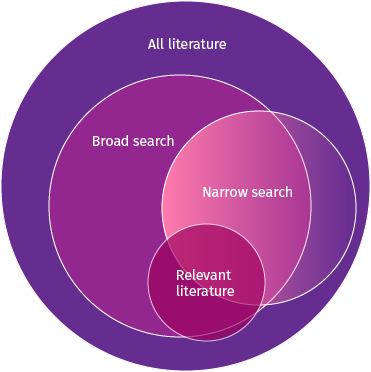
| Broad search | Narrow search |
|
+Captures a good deal of the literature that is relevant to the research question - Can give a lot of irrelevant search results |
+Often has high accuracy - Loss of relevant literature |
Think Strategically about Keywords
It is important to have a plan while you are searching. Here's a suggestion on how to think strategically:
Step 1: Formulate the search query. The search query is what you want to know in that particular search. Initially, the wording should be neither too broad nor too narrow.
Step 2: Find the keywords. Decide on the meaningful words in the search query. These become the keywords you use when you search. Next find alternative words and synonyms that you can also use in your search (see table below).
Step 3: Choose the right databases. Use the library's subject guides to help. It is worth searching several databases.
Example
Let's say the purpose of your search is to “investigate the responsibility of employers to establish preventive health and wellness initiatives in the workplace”. Based on the steps above, your search table might look like this:
| Keyword | employer | preventive health and wellness |
workplace |
| Possible search words |
employer boss management director |
preventive health promotion preventive health preventive check-ups health work |
workplace work office organization company |
Search Tools
There are several tools that can help you search efficiently and in a way that the database understands. They work in a large number of databases, though not all.
Boolean Operators
These words are used to combine your keywords in different ways. Get into the habit of always writing them in capital letters.
AND
Combines different aspects of your search. If you write employer AND "health promotion", both terms must be included in the search results. The more words you include with AND, the narrower the search will be.
employer 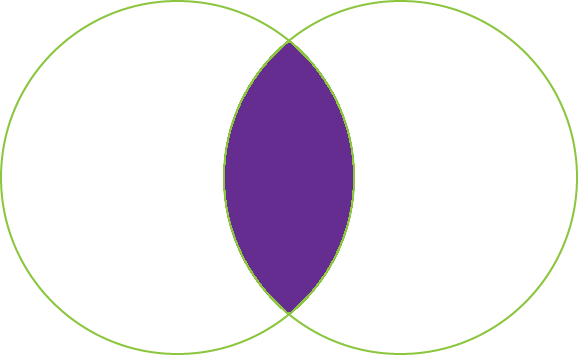 "health promotion"
"health promotion"
employer AND "health promotion"
OR
OR is used when you want to include synonyms or related terms. If you write employer OR manager, only one of the terms must be included in the search results. Using OR is a way to broaden your search – for example, if you are unsure about which term is used or if there are different spellings. Parentheses are always used around the words to be combined with OR.
employer 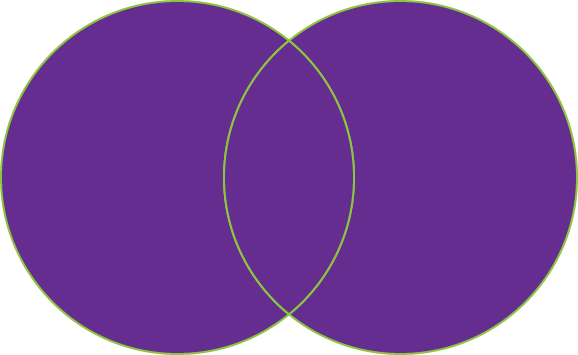 manager
manager
(employer OR manager)
NOT
When you use NOT, you filter out keywords, and this narrows the search. It is not very common to use NOT, but if you want to, it is important not to do so too early in your search as this risks excluding more material than you might intend.
employer 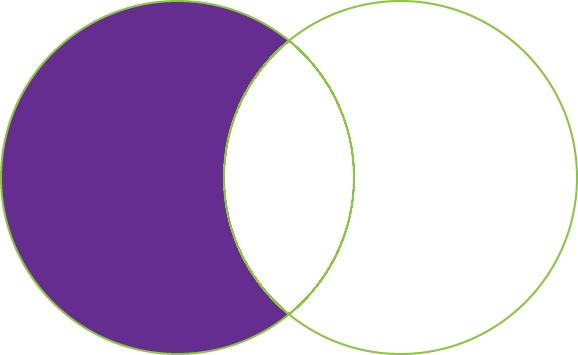 manager
manager
employer NOT manager
Truncation (also called stemming)
When you use an asterisk (*), you open the search where the stem ends, i.e., where the word begins to split into different endings.
A search for nurs* will return results for nurses, nurses, nursing and nurseries .
Truncation will give you more search results in most cases. Move the asterisk to the right to narrow your search and reduce the number of results, and vice versa. Truncation works better in some databases than in others, so it's a good idea to test things out.
Phrase Search
Quotation marks ("...") can be useful when your search term consists of more than one word.
Example: health promotion. Without the quotation marks, the database searches for health and promotion separately. If instead you type "health promotion", only results that include the entire phrase will appear. Quotation marks narrow your search. Often, it is a good idea to test a search both with and without them to avoid missing something.
What will the results of the search be, using our example?
The search query asks how employers work with preventive health and wellness in workplaces. This is our table:
| Keywords | employer | preventive health and wellness |
workplace |
| Possible search words |
employer boss management director |
preventive health promotion preventive health preventive check-ups health work |
workplace work office organization company |
This is how the search might look:
(employer OR management OR director) AND (“health promotion” OR “preventive health measures” OR “preventive check-ups” OR “health work”) AND (work OR workplace OR office OR organization OR company)
Links to other search guides
Searching for information – a guide from Karolinska Institutet University Library
Search Guide – a guide from Mälardalens University Library